How to report a cybercrime and check status of the complaint

– Photo by Tima Miroshnichenko
With growing use of internet, the risk of falling victim of cyber frauds has surged significantly. It has become difficult for the individuals to differentiate between a genuine call and a fraud call. Once an individual falls for such attacks, it can have devastating financial and emotional consequences for victims. So, it becomes curtail that once the cyber fraud happens, the victim reports it immediately. The portal address almost all types of cybercrimes from child pornography and sexual abuse to mobile crimes, social media offenses, financial frauds, ransomware, hacking, cryptocurrency crimes, cyber trafficking.
Report a cybercrime :
- Open official cybercrime reporting portal: (https://cybercrime.gov.in)
- Select ‘Other Cyber Crime’ from the dropdown of ‘Report Cyber Crime’ in the home page.
- Read and Accept Terms and Conditions.
- Click on ‘Report other cybercrime’.
- In the citizen login and provide your details.
- Validate OTP sent to registered mobile number.
- Provide details about the fraud you wish to report.
- Submit your complaint.
- You will be redirected to another page where you need to provide supporting docs and more details about the crime.
- Next, you can provide the information about the alleged suspect if you have the details.
- Final verification.
- Submit.
- You will get a complaintId in the response suggesting that the report has been filed successfully.
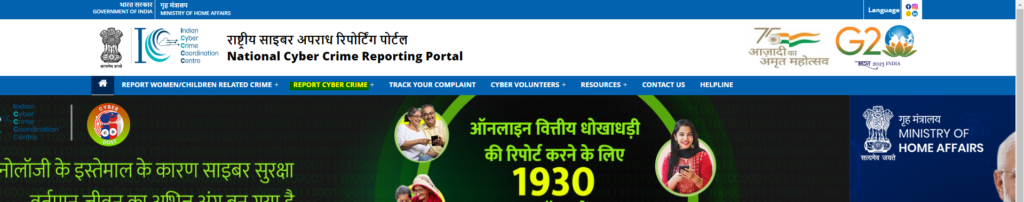
Track the complaint:
- Select the ‘Track Your Complaint’ option from the homepage.
- Provide the acknowledgment number in the text box and you will receive the OTP on the registered mobile number for validation.
- After validation, the status of your report will be displayed on the screen.
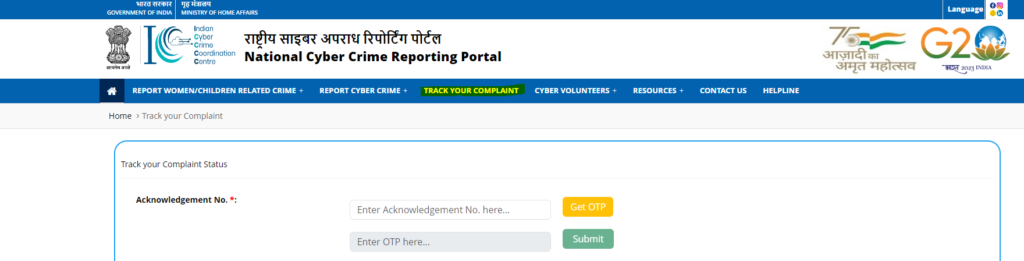
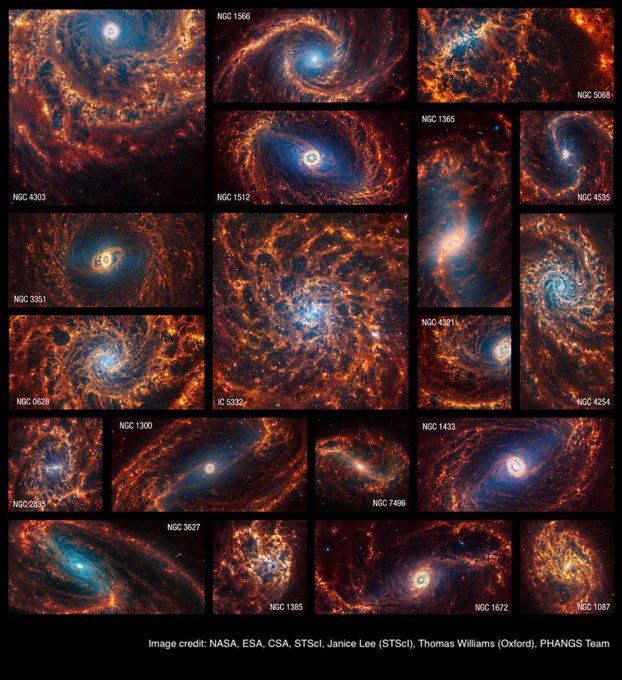


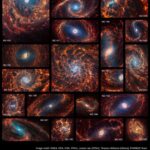



Leave a Reply